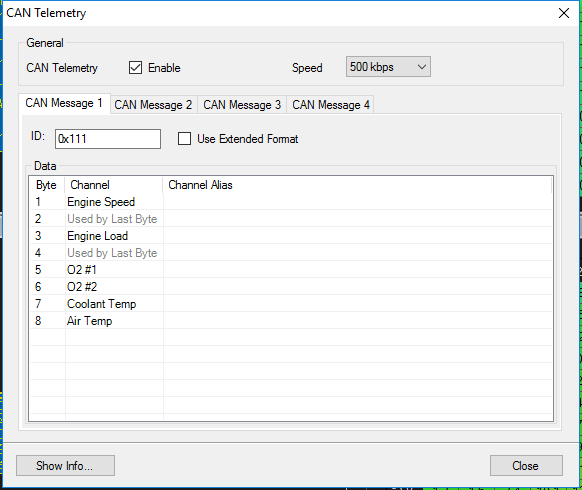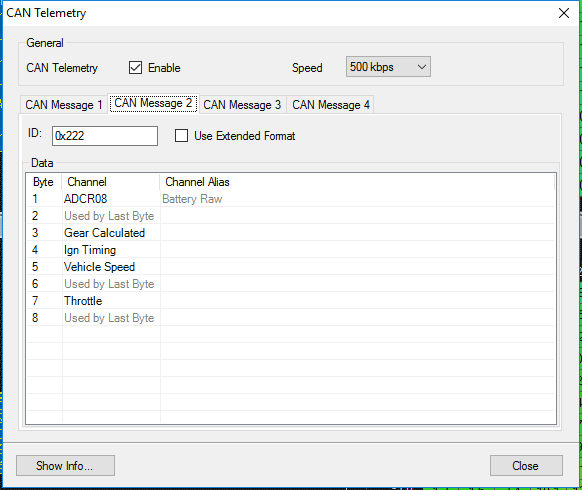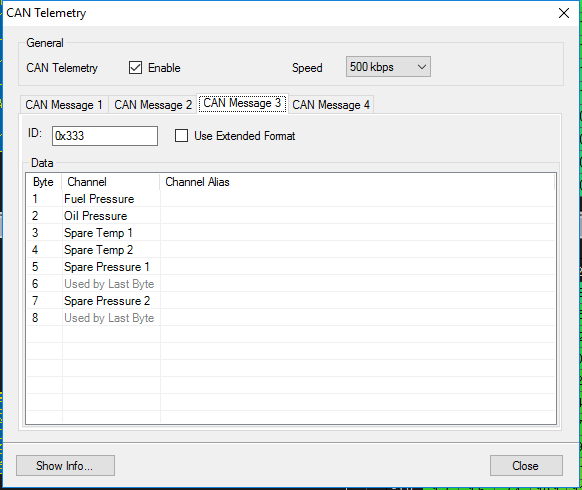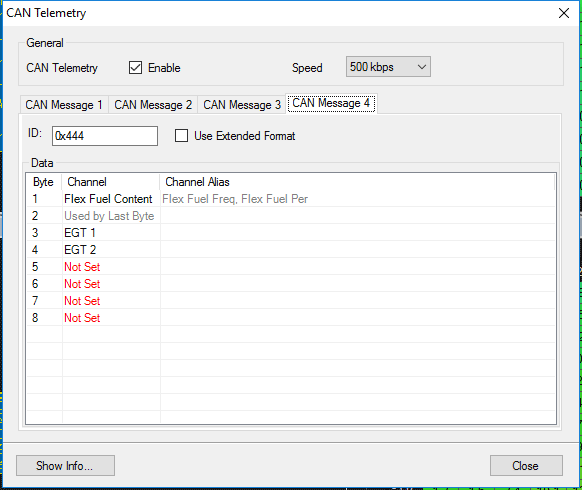To use the gaugeART CAN Gauge or gaugeART Video Gauge Adapter with AEM EMS Series 2 & EMS 4, you must setup CAN telemetry.
- Open the program “AEM Tuner” (it can be downloaded here).
- Connect USB cable to laptop.
- Connect to ECU (ECU > Connect to ECU). Note that you may have to cycle the key to reset power to the ECU when you try to connect.
- Open CAN Telemetry Setup (Tools > Configure Telemetry > CAN Telemetry).
- As shown below, click “Enable”, Set the speed to 500 kbps, and leave “Use Extended Format” unchecked.
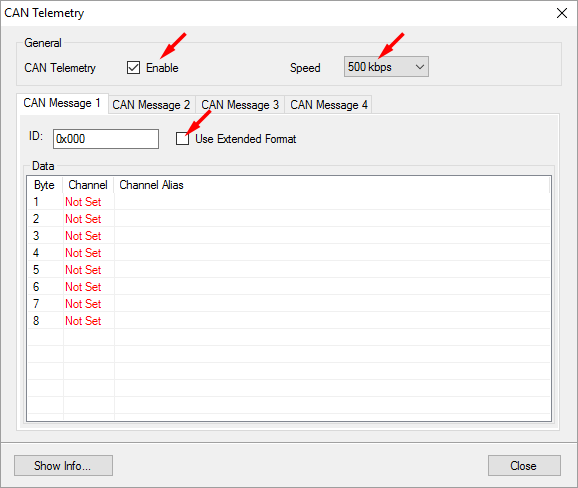
- Setup each “CAN Message” tab as shown below.