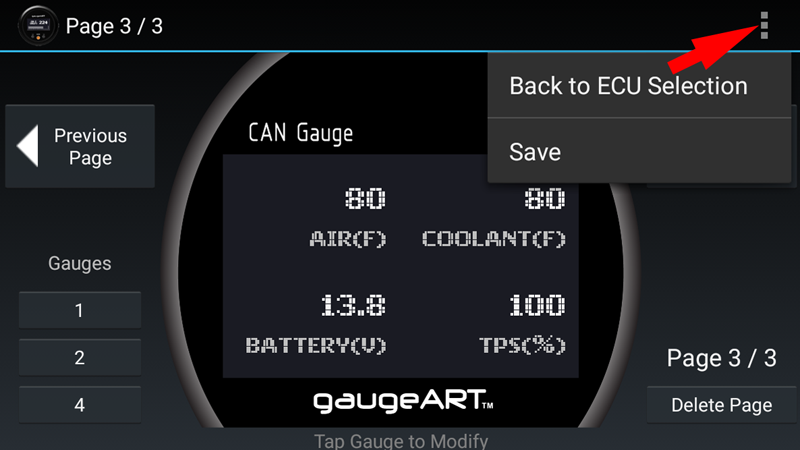Click here for instructional video.
- Tap the More Selection icon in the top right and tap Save.
- Enter a name under “Enter Save File Name” and tap Save.
- If you’re ready to program the gauge, tap Send Configuration. The gauge will be programmed and will now show your configuration.
- Saved configurations can be loaded from the main menu.