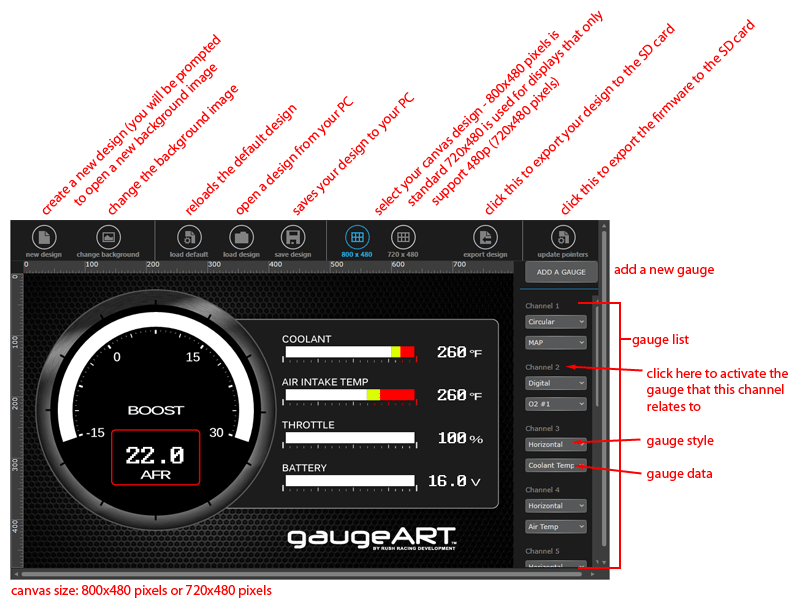gaugeDesigner is the website-based tool used to open, save, modify, and export designs for gaugeART Video Gauge Adapters.
open gaugeDesigner:
open the gaugeDesigner website in a compatible browser & download plug-in:
www.gaugeDesigner.com
Select the ECU you own. The webpage will then require the download of a plug-in called Microsoft Silverlight. Allow the plug-in to download and install itself. Once installed, gaugeDesigner will begin to load.
open and save a gaugeDesigner design on your PC:
gaugeDesigner uses .GAD files. gaugeDesigner can open, modify, and save .GAD files. A .GAD file consists of two components – the background image (the graphics behind the gauges that don’t move) and the gauges (which move based on live data from the ECU). To save a design to your PC, you will save the design as a .GAD file.
export files to your memory card:
When you are ready to save the design to the micro SD card included with gaugeART, the exported files are .RRD files. Click “export design” and save to your SD card. Click “update pointers” to update the firmware pointers file on your SD card. If you have existing files on the memory card, click yes to write over the files.