Support for Microsoft Silverlight, the plug-in that enables the gaugeART Video Gauge Adapter’s “gaugeDesigner” software to edit gauge designs has been discontinued. Although sales and warranty support of the gaugeART Video Gauge Adapter have ended, gaugeART will continue to offer the gaugeDesigner application as long as it is possible to open Internet Explorer and Microsoft Silverlight. As of Windows 11 and earlier, Internet Explorer is available in Windows, however, it requires extra steps to open, and the Silverlight plug-in to be downloaded below. Please follow these steps to open Microsoft Internet Explorer.
- Click the Windows icon and type in “iexplore”.
- Select Internet Explorer (not Microsoft Edge).
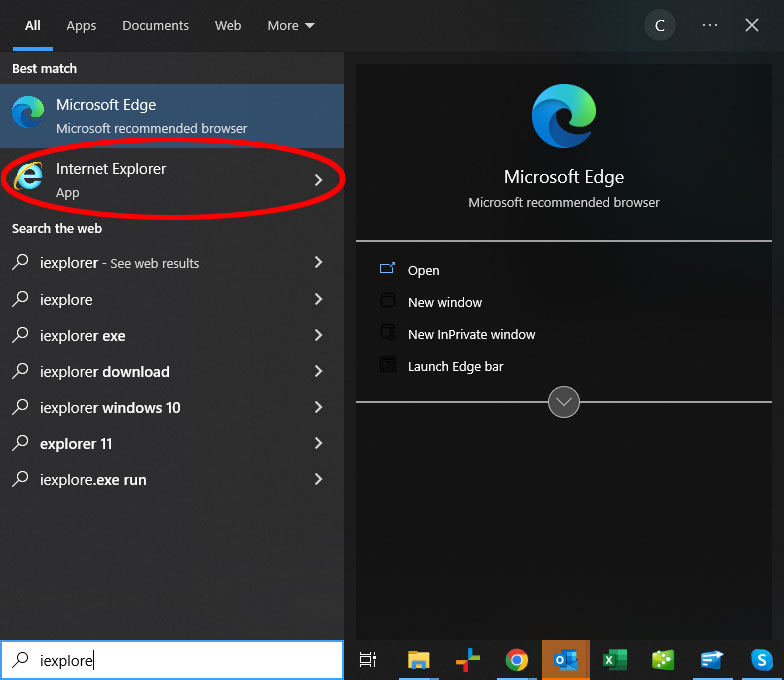
- If Microsoft Edge browser opens instead, do this within Microsoft Edge:
- Click the settings icon.
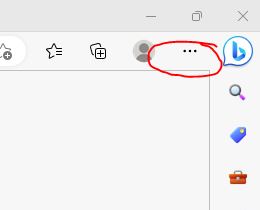
- Click Default Browser on left.
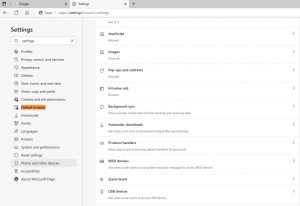
- Click “Add” and add the site “http://www.gaugedesigner.com”
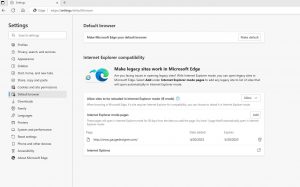
- Click the settings icon.
- Restart your computer.
- Open Internet Explorer according to step 1.
- Download & install Microsoft Silverlight (click here to download).
- Browse to www.gaugeDesigner.com in Internet Explorer, and select your ECU.
