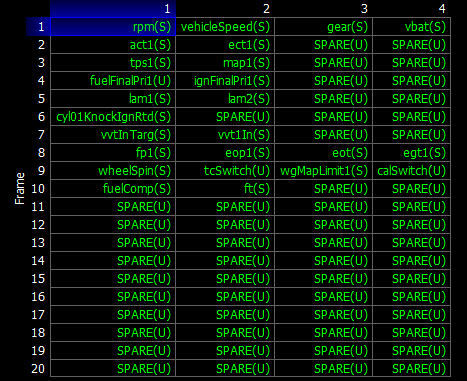Take these steps to configure your Syvecs ECU for use with the gaugeART Video Gauge Adapter or gaugeART CAN Gauge (supported channels are listed on each product’s page).
- In SCal software: Datastreams > Datastream Select. Select “CUSTOM CAN”.
- Datastreams > Custom CAN > Frame Identifier. Configure as shown:
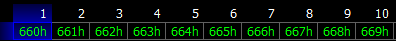
- Datasteams > Custom CAN > Frame Frequency. Configure as shown:
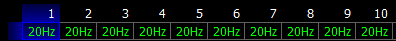
- Datastreams > Custom CAN > Frame Content. Configure as shown: